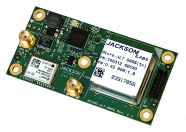Frequently Asked Questions - Hardware
- The rear panel says: “Do not terminate CMOS outputs”. Can the outputs drive 50 Ohm end-terminated cables?
- Can the FireFox system be powered by a battery?
- What are the mixer connections on the front panel used for?
- How can I calibrate the FireFox Signal Generator?
- 1. The rear panel says: “Do not terminate CMOS outputs”. Can the outputs drive 50 Ohm end-terminated cables?
-
The FireFox uses high speed, strong CMOS drivers to drive the rear 1PPS output, the 10MHz output, and the front CMOS output. These outputs are designed to drive unterminated (open-ended) 50 Ohm cables as well as 50 Ohm end-terminated cables. The outputs can drive a minimum of +-24mA. Using unterminated cables yields 3.3V logic levels, while using 50 Ohm end-terminators will reduce the output amplitude by ca. 50% making them non TTL compatible; thus the warning label.
The CMOS output drivers used in the FireFox provide both very low jitter and a very small 1PPS delay (in the order of a couple of nanoseconds). They can drive both AC coupled, sine-wave 50 Ohm inputs as well as digital TTL/CMOS inputs and thus provide more flexibility than traditional sine-wave outputs.
- 2. Can the FireFox system be powered by a battery?
-
The FireFox system requires a regulated 12.0V power supply to operate properly. A power source such as a Lead Acid type battery will have an output voltage ranging between 11V (discharged) to over 14V (charging), and is thus not suitable for powering the FireFox board.
A 12.0V pre-regulator with over-voltage protection can be used to drive the FireFox system from a vehicle power system.
Contact Jackson Labs for modification of the FireFox desktop unit if a 12V DC input is required.
- 3. What are the mixer connections on the front panel used for?
-
The FireFox unit includes a general purpose mixer accessible from the front panel. A mixer is used to generate a signal consisting of the difference of two input signals. Mixers can be used to shift high-frequency signals into lower frequency bands. This is useful when trying to receive high frequency signals; see the following example:
An FM modulated signal at 1.40GHz is to be received using the FireFox and a standard FM radio. The input signal has to be transformed from 1.40GHz to 100MHz to be receivable by the FM Radio.
For this example, we will select a Local Oscillator (LO) Frequency of 1.50GHz. The LO input is simply driven by the FireFox RF output signal via a BNC jumper cable, so the FireFox is set to generate the 1.5GHz. The received RF input signal is then connected to the RF input. Mixing the 1.5GHz LO frequency with the 1.4GHz RF signal will generate a 100MHz mixing product (the Intermediate Frequency, or IF signal), which is basically the RF signal shifted to 100MHz. The IF output can now be connected to the FM radio tuned to 100MHz. The received signal will now be audible by the radio.Typical signal levels at the mixer inputs are -20dbm to +0dbm for the RF input, and 0dbm for the LO input. Care must be exercised to avoid driving the Mixer RF and LO inputs above 10dbm. Driving the inputs above this level could damage the mixer.
The mixer can be disabled in the menu settings to reduce potential interference.
- 4. How can I calibrate the FireFox Signal Generator?
-
The FireFox Signal Generator never needs frequency calibration, it automatically and continuously calibrates itself using the GPS signals.
The RF analog signal output level is calibrated at the factory, and it is recommended that the user calibrates the unit annually to maintain output amplitude accuracy in absolute power mode (when using the dBm indicator in the LCD). The unit has sophisticated calibration software built in, and it can automatically calibrate itself completely without user interaction.
You will need the following equipment to calibrate the FireFox:
1) Agilent E4418B or E4419B power meter with DB-9, RS-232 serial port option
2) Agilent 8482A power sensor (or any other Agilent power sensor with -30dBm to +10dBm and 2MHz to 1.64GHz range
3) Short BNC to N type adapter to connect the power sensor to the FireFox BNC RF output connector
4) RS-232 DB-9 Null Modem cable
To calibrate the FireFox RF output follow these steps after letting the equipment warm up for at least 30 minutes:
1) Connect an Agilent E4418B power meter via its RS-232 serial port to the FireFox “System” RS-232 port using a (female to female) DB-9 NULL-MODEM cable.
2) Use an Agilent 8482A power sensor, and calibrate it using the power meters’ “CAL” output. Make sure to manually program the sensor correction factors into the E4418B power meter (see the power meters’ and sensors’ user manuals).
3) Connect the 8482A power sensor to the FireFox RF analog output through a short BNC to N type adapter. Do not use a cable to connect the sensor to the FireFox, the cable would reduce the calibration accuracy.
4) Start the calibration program in the “MENU/SETUP/CALIBRATION/SETUP” menu. You should immediatly see the power meter display show varying readings and frequencies in its LCD display (the display should update once every second or so). The FireFox LCD display will also show varying power, frequency, and DAC readings.
5) After several hours, the unit will display a “power cycle now” message after the calibration has finished. Make sure to power-cycle the unit when prompted to do so, and do not interrupt the power calibration cycle.
During step 4) the unit will auto-calibrate itself – this process will take several hours to complete. The calibration parameters are stored in its internal Flash memory after the calibration process completes.